Difference between revisions of "Instalation Null Client in Debian"
| (3 intermediate revisions by one other user not shown) | |||
| Line 1: | Line 1: | ||
| − | + | __NOTOC__ | |
| + | |||
| + | <div class="thumbnail img-thumbnail">http://wiki.sc3.uis.edu.co/images/a/a8/Logo_sc33.png</div> | ||
| + | <p><div class="btn btn-primary"><i class="fa fa-long-arrow-left"></i> [[Mail server]]</div></p> | ||
| + | |||
| + | <div class="col-md-14"> | ||
| + | <div class="panel panel-darker-white-border"> | ||
| + | <div class="panel-heading"> | ||
| + | <h3 class="panel-title">Instalation Null Client in Debian</h3> | ||
| + | </div> | ||
| + | <div class="panel-body"> | ||
| + | <p><b>Sendmail Null Client (Debian)</b></p> | ||
| + | <p> | ||
| − | |||
== Installation == | == Installation == | ||
{{Command|<nowiki>aptitude install sendmail</nowiki>}} | {{Command|<nowiki>aptitude install sendmail</nowiki>}} | ||
== Setting-up == | == Setting-up == | ||
| − | Replace ${ADMIN_EMAIL}, ${HOSTNAME}, ${DNS_DOMAIN}, ${IP_ADDR} for the adequate values. | + | 1. Replace ${ADMIN_EMAIL}, ${HOSTNAME}, ${DNS_DOMAIN}, ${IP_ADDR} for the adequate values. |
| − | Redirect messages from root, postmaster, admin, etc, to the administrator. | + | 2. Redirect messages from root, postmaster, admin, etc, to the administrator. |
Edit /etc/mail/aliases | Edit /etc/mail/aliases | ||
| Line 19: | Line 30: | ||
Update the aliases database: | Update the aliases database: | ||
{{Command|<nowiki>/usr/sbin/newaliases</nowiki>}} | {{Command|<nowiki>/usr/sbin/newaliases</nowiki>}} | ||
| − | Verify that sendmail knows about the different names that the client can have. | + | 4. Verify that sendmail knows about the different names that the client can have. |
| − | + | Edit /etc/mail/local-host-names | |
{{File|/etc/mail/local-host-names|<pre><nowiki> | {{File|/etc/mail/local-host-names|<pre><nowiki> | ||
... | ... | ||
| Line 30: | Line 41: | ||
... | ... | ||
</pre></nowiki>}} | </pre></nowiki>}} | ||
| − | + | Verify that the host appears in /etc/hosts | |
| − | + | {{File|/etc/hosts|<pre><nowiki> | |
| − | + | ... | |
| − | + | ${IP_ADDR} ${HOSTNAME}.${DNS_DOMAIN} ${HOSTNAME} | |
| − | + | ...</nowiki></pre>}} | |
| − | + | Edit /etc/mail/sendmail.mc | |
| − | + | {{File|/etc/mail/sendmail.mc|<pre><nowiki> | |
| − | + | ... | |
| − | + | dnl # | |
| − | + | dnl # Masquerading options | |
| − | + | FEATURE(`always_add_domain')dnl | |
| − | + | MASQUERADE_AS(`${HOSTNAME}.${DNS_DOMAIN}')dnl | |
| − | + | FEATURE(`allmasquerade')dnl | |
| − | + | FEATURE(`masquerade_envelope')dnl | |
| − | + | dnl # | |
| − | + | dnl # Default Mailer setup | |
| − | + | MAILER_DEFINITIONS | |
| − | + | MAILER(`local')dnl | |
| − | + | MAILER(`smtp')dnl | |
| − | + | ...</nowiki></pre>}} | |
| − | + | 5. Activate the new configuration | |
| − | + | {{Command|<nowiki>yes | sendmailconfig</nowiki>}} | |
| − | + | == Security == | |
| − | == | + | By default Debian installs sendmail enabled only for localhost.<br> |
| − | + | If tcp-wrappers are used, a line similar to the following should be added to /etc/hosts.allow | |
| − | + | {{File|/etc/hosts.allow|<pre><nowiki> | |
| − | /etc/hosts.allow | + | ... |
| − | + | sendmail: 127.0.0.1 | |
| − | + | </nowiki></pre>}} | |
| − | + | If different filters are used, it's necessary to allow the access to the port localhost:25/tcp from localhost:1025/tcp | |
| − | + | == Cleaning-up (optional)== | |
| − | + | Remove ssmtp | |
| − | == | + | {{Command|<nowiki>aptitude remove ssmtp</nowiki>}} |
| − | + | If the DNS setup isn't defined in /etc/network/interfaces, remove resolvconf | |
| − | + | {{Command|<nowiki>aptitude remove resolvconf</nowiki>}} | |
| − | |||
| − | + | </p> | |
| − | + | </div> | |
| + | </div> | ||
| + | </div> | ||
Latest revision as of 20:12, 9 April 2015
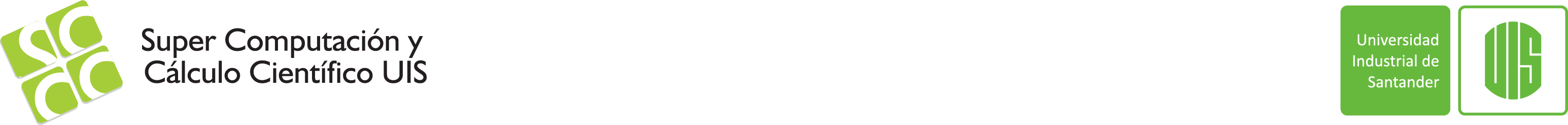
Instalation Null Client in Debian
Sendmail Null Client (Debian)
Installation
Setting-up
1. Replace ${ADMIN_EMAIL}, ${HOSTNAME}, ${DNS_DOMAIN}, ${IP_ADDR} for the adequate values.
2. Redirect messages from root, postmaster, admin, etc, to the administrator.
Edit /etc/mail/aliases
<nowiki>
...
operator: root
admin: root
root: ${ADMIN_EMAIL}
...
</nowiki>Update the aliases database:
4. Verify that sendmail knows about the different names that the client can have.
Edit /etc/mail/local-host-names
<nowiki>
...
localhost
localhost.localdomain
${HOSTNAME}
${HOSTNAME}.${DNS_DOMAIN}
...
</nowiki>Verify that the host appears in /etc/hosts
...
${IP_ADDR} ${HOSTNAME}.${DNS_DOMAIN} ${HOSTNAME}
...Edit /etc/mail/sendmail.mc
...
dnl #
dnl # Masquerading options
FEATURE(`always_add_domain')dnl
MASQUERADE_AS(`${HOSTNAME}.${DNS_DOMAIN}')dnl
FEATURE(`allmasquerade')dnl
FEATURE(`masquerade_envelope')dnl
dnl #
dnl # Default Mailer setup
MAILER_DEFINITIONS
MAILER(`local')dnl
MAILER(`smtp')dnl
...5. Activate the new configuration
Security
By default Debian installs sendmail enabled only for localhost.
If tcp-wrappers are used, a line similar to the following should be added to /etc/hosts.allow
... sendmail: 127.0.0.1
If different filters are used, it's necessary to allow the access to the port localhost:25/tcp from localhost:1025/tcp
Cleaning-up (optional)
Remove ssmtp
If the DNS setup isn't defined in /etc/network/interfaces, remove resolvconf
