Difference between revisions of "OsTicket"
From Supercomputación y Cálculo Científico UIS
| Line 1: | Line 1: | ||
| − | + | __NOTOC__ | |
| + | |||
| + | <div class="thumbnail img-thumbnail">http://wiki.sc3.uis.edu.co/images/a/a8/Logo_sc33.png</div> | ||
| + | <p><div class="btn btn-primary"><i class="fa fa-long-arrow-left"></i> [[Utilities]]</div></p> | ||
| + | |||
| + | <div class="col-md-14"> | ||
| + | <div class="panel panel-darker-white-border"> | ||
| + | <div class="panel-heading"> | ||
| + | <h3 class="panel-title">OAR Administration</h3> | ||
| + | </div> | ||
| + | <div class="panel-body"> | ||
| + | <p> | ||
1. Enable mysqli | 1. Enable mysqli | ||
| Line 8: | Line 19: | ||
4. Make sure that sendmail or exim is installed and properly configured. | 4. Make sure that sendmail or exim is installed and properly configured. | ||
| + | |||
| + | </p> | ||
| + | </div> | ||
| + | </div> | ||
| + | </div> | ||
Revision as of 20:24, 9 April 2015
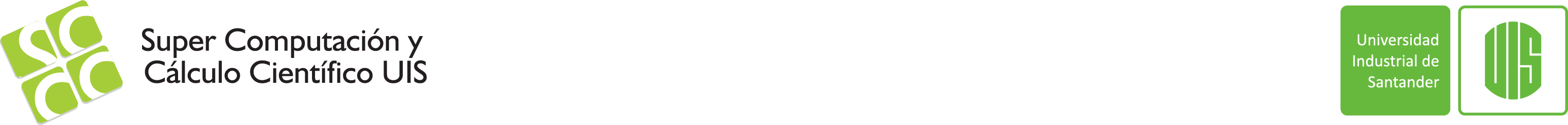
OAR Administration
1. Enable mysqli 2. Download from Download osTicket Open Source Edition 3. Follow the instructions in osTicket Installation Instructions 4. Make sure that sendmail or exim is installed and properly configured.
