Difference between revisions of "Name VirtualHost"
From Supercomputación y Cálculo Científico UIS
| Line 16: | Line 16: | ||
{{File|/etc/apache2/...|<pre><nowiki> | {{File|/etc/apache2/...|<pre><nowiki> | ||
| − | <VirtualHost *:80> | + | <VirtualHost *:80> 1 |
ServerName soportesc3.uis.edu.co | ServerName soportesc3.uis.edu.co | ||
ServerAlias *.soportesc3.uis.edu.co | ServerAlias *.soportesc3.uis.edu.co | ||
Revision as of 01:37, 27 September 2016
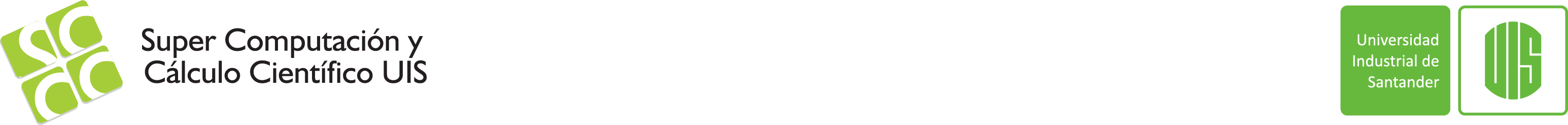
Name VirtualHost
The following example shows how to setup a name virtualhost in apache for dispatching several sites from the same server. The setup shown below serves a website for the address soportesc3.uis.edu.co and its subdomains from the local directory /var/www/support
File: /etc/apache2/...
<VirtualHost *:80> 1
ServerName soportesc3.uis.edu.co
ServerAlias *.soportesc3.uis.edu.co
DocumentRoot /var/www/support
DirectoryIndex index.html index.php index.htm
</VirtualHost>
