Difference between revisions of "ASE Installation in Debian (for VASP)"
From Supercomputación y Cálculo Científico UIS
| Line 1: | Line 1: | ||
| − | + | __NOTOC__ | |
| + | |||
| + | <div class="thumbnail img-thumbnail">http://wiki.sc3.uis.edu.co/images/a/a8/Logo_sc33.png</div> | ||
| + | <p><div class="btn btn-primary"><i class="fa fa-long-arrow-left"></i>[[VASP]]</div></p> | ||
| + | |||
| + | <div class="col-md-14"> | ||
| + | <div class="panel panel-darker-white-border"> | ||
| + | <div class="panel-heading"> | ||
| + | <h3 class="panel-title">OAR Administration</h3> | ||
| + | </div> | ||
| + | <div class="panel-body"> | ||
| + | <p> | ||
Procedure: | Procedure: | ||
| Line 19: | Line 30: | ||
Also it's necessary to correctly set-up LD_LIBRARY_PATH for running VASP | Also it's necessary to correctly set-up LD_LIBRARY_PATH for running VASP | ||
| + | |||
| + | </p> | ||
| + | </div> | ||
| + | </div> | ||
| + | </div> | ||
Revision as of 20:22, 9 April 2015
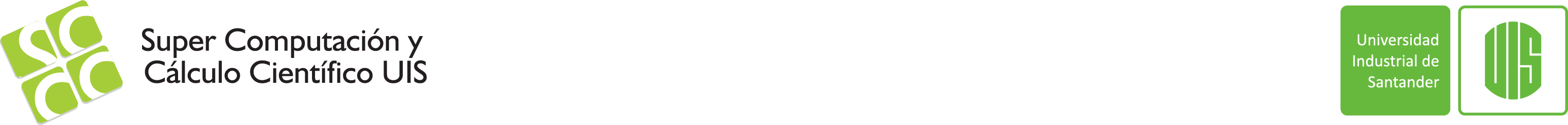
OAR Administration
Procedure: 1. Install ASE and ipython from packages
aptitude -y install python-ase
aptitude -y install ipython
2. Copy or upload the script
scp run_vasp.py target_machine:/usr/local/vasp/run_vasp.py
Where target_machine is the hostname of the target_machine. A very simple example of run_vasp.py is shown below:
File: run_vasp.py
import os
exitcode = os.system('vasp')
3. Set the environment variables in .bashrc or bash profile
export VASP_PP_PATH=/usr/local/src/vasp.5.3/mypps
export VASP_SCRIPT=/usr/local/vasp/run_vasp.py
All if these paths are specific to the setup in GUANE-1
Also it's necessary to correctly set-up LD_LIBRARY_PATH for running VASP
