Difference between revisions of "OpenFOAM installation"
From Supercomputación y Cálculo Científico UIS
(Installation for OpenFOAM 2.3.1 (from sources)) |
|||
| (4 intermediate revisions by the same user not shown) | |||
| Line 2: | Line 2: | ||
<div class="thumbnail img-thumbnail">http://wiki.sc3.uis.edu.co/images/a/a8/Logo_sc33.png</div> | <div class="thumbnail img-thumbnail">http://wiki.sc3.uis.edu.co/images/a/a8/Logo_sc33.png</div> | ||
| − | <p><div class="btn btn-primary"><i class="fa fa-long-arrow-left"></i> [[ | + | <p><div class="btn btn-primary"><i class="fa fa-long-arrow-left"></i> [[OpenFoam (API)]]</div></p> |
<div class="col-md-14"> | <div class="col-md-14"> | ||
| Line 14: | Line 14: | ||
== Installation == | == Installation == | ||
| − | First you need to check the required packages. They can be obtained using aptitude. Here is a complete list for the platform: | + | 1. First you need to check the required packages. They can be obtained using aptitude. Here is a complete list for the platform: |
| − | + | {{Command|<nowiki>aptitude search build-essential | |
| − | {{Command|<nowiki>aptitude search build-essential | + | aptitude search flex |
| − | + | aptitude search bison | |
| − | + | aptitude search cmake | |
| − | + | aptitude search zlib1g-dev | |
| − | + | aptitude search libopenmpi-dev | |
| − | + | aptitude search openmpi-bin | |
| − | + | aptitude search qt4-dev-tools | |
| − | + | aptitude search libqt4-dev | |
| − | + | aptitude search libqt4-opengl-dev | |
| − | + | aptitude search gnuplot | |
| − | + | aptitude search libxt-dev | |
| − | + | aptitude search freeglut3-dev | |
| − | + | aptitude search libqtwebkit-dev | |
| − | + | aptitude search libreadline-dev | |
| − | + | aptitude search libncurses-dev</nowiki>}} | |
| − | + | 2. Then you must create a folder that is accesible for all the users, like /usr/local or /opt. | |
| − | |||
| − | Then you must create a folder that is accesible for all the users, like /usr/local or /opt. | ||
{{Command|<nowiki>mkdir /usr/local/OpenFOAM</nowiki>}} | {{Command|<nowiki>mkdir /usr/local/OpenFOAM</nowiki>}} | ||
| − | In that folder use the wget command to download the source package for both the base OpenFOAM and Third Party Scripts: | + | 3. In that folder use the wget command to download the source package for both the base OpenFOAM and Third Party Scripts: |
| − | {{Command|<nowiki>wget http://downloads.sourceforge.net/foam/OpenFOAM-2.3.1.tgz | + | {{Command|<nowiki>wget http://downloads.sourceforge.net/foam/OpenFOAM-2.3.1.tgz |
| − | + | wget http://downloads.sourceforge.net/foam/ThirdParty-2.3.1.tgz</nowiki>}} | |
| − | + | 4. Untar the files | |
| + | {{Command|<nowiki>tar -xvzf OpenFoam-x.x.x | ||
| + | tar -xvzf ThirdParty-x.x.x</nowiki>}} | ||
| + | {{Note|<nowiki>The compilers must be: | ||
| + | GCC: 4.5.0 and above; LLVM Clang: 3.4 and above; Intel ICC: 14.0.1</nowiki>}} | ||
| − | + | 5. Edit /etc/profile.d/apps.sh and add the following lines. Then replicate these changes in the apps.sh file of every node. | |
| − | + | {{File|/etc/profile.d/apps.sh|<pre><nowiki> | |
| − | |||
| − | |||
| − | |||
| − | |||
| − | Edit /etc/ | ||
| − | {{File|/etc/ | ||
... | ... | ||
| − | + | export FOAM_INST_DIR=/usr/local/OpenFOAM | |
| − | + | foamDotFile=$FOAM_INST_DIR/OpenFOAM-2.3.1/etc/bashrc | |
| − | + | [ -f $foamDotFile ] && . $foamDotFile | |
... | ... | ||
| − | </ | + | </nowiki></pre>}} |
| − | + | ||
| − | {{Command|<nowiki>/ | + | 6. Run ./Allwmake |
| − | + | {{Command|<nowiki>cd $FOAM_INST_DIR/OpenFOAM-2.3.1/ | |
| + | ./Allwmake</nowiki>}} | ||
| − | + | 7. Test! | |
| − | + | {{Command|<nowiki>cd $FOAM_INST_DIR/OpenFOAM-2.3.1/bin/ | |
| − | + | ./foamInstallationTest</nowiki>}} | |
| − | |||
| − | |||
| − | |||
| − | |||
| − | |||
| − | |||
| − | |||
| − | |||
| − | |||
| − | |||
| − | |||
| − | |||
| − | |||
| − | |||
| − | |||
| − | |||
| − | |||
| − | |||
| − | |||
| − | |||
| − | |||
| − | |||
| − | |||
| − | |||
| − | |||
| − | |||
| − | |||
| − | |||
| − | |||
| − | |||
| − | |||
| − | |||
| − | |||
| − | |||
| − | |||
| − | |||
| − | |||
| − | |||
| − | |||
| − | |||
| − | |||
</p> | </p> | ||
Latest revision as of 03:49, 27 April 2015
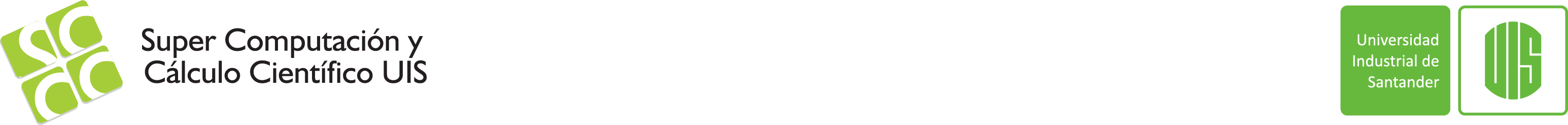
OpenFOAM Installation
OpenFOAM 2.3.1 over Debian 7.0
Installation
1. First you need to check the required packages. They can be obtained using aptitude. Here is a complete list for the platform:
aptitude search build-essential
aptitude search flex
aptitude search bison
aptitude search cmake
aptitude search zlib1g-dev
aptitude search libopenmpi-dev
aptitude search openmpi-bin
aptitude search qt4-dev-tools
aptitude search libqt4-dev
aptitude search libqt4-opengl-dev
aptitude search gnuplot
aptitude search libxt-dev
aptitude search freeglut3-dev
aptitude search libqtwebkit-dev
aptitude search libreadline-dev
aptitude search libncurses-dev
2. Then you must create a folder that is accesible for all the users, like /usr/local or /opt.
mkdir /usr/local/OpenFOAM
3. In that folder use the wget command to download the source package for both the base OpenFOAM and Third Party Scripts:
wget http://downloads.sourceforge.net/foam/OpenFOAM-2.3.1.tgz
wget http://downloads.sourceforge.net/foam/ThirdParty-2.3.1.tgz
4. Untar the files
tar -xvzf OpenFoam-x.x.x
tar -xvzf ThirdParty-x.x.x
NOTE: The compilers must be:
GCC: 4.5.0 and above; LLVM Clang: 3.4 and above; Intel ICC: 14.0.1
5. Edit /etc/profile.d/apps.sh and add the following lines. Then replicate these changes in the apps.sh file of every node.
File: /etc/profile.d/apps.sh
... export FOAM_INST_DIR=/usr/local/OpenFOAM foamDotFile=$FOAM_INST_DIR/OpenFOAM-2.3.1/etc/bashrc [ -f $foamDotFile ] && . $foamDotFile ...
6. Run ./Allwmake
cd $FOAM_INST_DIR/OpenFOAM-2.3.1/
./Allwmake
7. Test!
cd $FOAM_INST_DIR/OpenFOAM-2.3.1/bin/
./foamInstallationTest
