Difference between revisions of "OsTicket"
From Supercomputación y Cálculo Científico UIS
| (One intermediate revision by one other user not shown) | |||
| Line 7: | Line 7: | ||
<div class="panel panel-darker-white-border"> | <div class="panel panel-darker-white-border"> | ||
<div class="panel-heading"> | <div class="panel-heading"> | ||
| − | <h3 class="panel-title"> | + | <h3 class="panel-title">OsTicket Installation</h3> |
</div> | </div> | ||
<div class="panel-body"> | <div class="panel-body"> | ||
<p> | <p> | ||
| − | + | # Enable mysqli | |
| − | + | # Download from [http://osticket.com/download/ Download osTicket Open Source Edition] | |
| − | + | # Follow the instructions in [http://osticket.com/wiki/installation osTicket Installation Instructions] | |
| − | + | # Make sure that sendmail or exim is installed and properly configured. | |
| − | |||
| − | |||
| − | |||
| − | |||
| − | |||
</p> | </p> | ||
</div> | </div> | ||
</div> | </div> | ||
</div> | </div> | ||
Latest revision as of 21:43, 26 April 2015
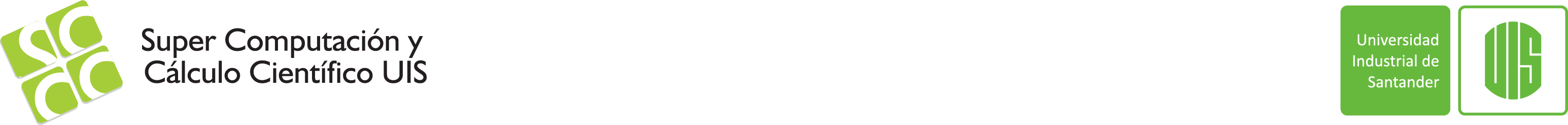
OsTicket Installation
- Enable mysqli
- Download from Download osTicket Open Source Edition
- Follow the instructions in osTicket Installation Instructions
- Make sure that sendmail or exim is installed and properly configured.
