Difference between revisions of "Slurm-web Installation"
| (6 intermediate revisions by 2 users not shown) | |||
| Line 28: | Line 28: | ||
<h5><strong>Installing pre-requisites</strong></h5> | <h5><strong>Installing pre-requisites</strong></h5> | ||
<p>Some previous packages: {{Command|aptitude install apache2-dev}} {{Command|aptitude install libapache2-mod-wsgi}} {{Command|apt-get install debuild}}</p> | <p>Some previous packages: {{Command|aptitude install apache2-dev}} {{Command|aptitude install libapache2-mod-wsgi}} {{Command|apt-get install debuild}}</p> | ||
| − | <h6>Flask:</h6> | + | <h6><strong>Flask:</strong></h6> |
<p>{{Command|aptitude install python-flask}} Test it by the procedure detailed in http://flask.pocoo.org/</p> | <p>{{Command|aptitude install python-flask}} Test it by the procedure detailed in http://flask.pocoo.org/</p> | ||
| − | <h6>ClusterShell:</h6> | + | <h6><strong>ClusterShell:</strong></h6> |
<p>{{Command|aptitude install clustershell}} Check the project page for more info http://cea-hpc.github.io/clustershell/</p> | <p>{{Command|aptitude install clustershell}} Check the project page for more info http://cea-hpc.github.io/clustershell/</p> | ||
| − | <h6>PySlurm:</h6> | + | <h6><strong>PySlurm:</strong></h6> |
<p>The slurm-web package require pyslurm to be provided by a package called python-pyslurm. In the debian release where this procedure was tested that package didn't exist, so it had to be provided by a dummy package.</p> | <p>The slurm-web package require pyslurm to be provided by a package called python-pyslurm. In the debian release where this procedure was tested that package didn't exist, so it had to be provided by a dummy package.</p> | ||
<p>First, install the real pyslurm using pip {{Command|pip install pyslurm}}</p> | <p>First, install the real pyslurm using pip {{Command|pip install pyslurm}}</p> | ||
| Line 40: | Line 40: | ||
<p>Now, build the package: {{Command|equivs-build python-pyslurm}}</p> | <p>Now, build the package: {{Command|equivs-build python-pyslurm}}</p> | ||
<p>And, install it: {{Command|dpkg -i python-pyslurm_1.0_all.deb}}</p> | <p>And, install it: {{Command|dpkg -i python-pyslurm_1.0_all.deb}}</p> | ||
| − | <h6>Bootstrap, jQuery y Float:</h6> | + | <h6><strong>Bootstrap, jQuery y Float:</strong></h6> |
<p>{{Command|aptitude install libjs-bootstrap libjs-jquery-flot libjs-jquery-tablesorter}}</p> | <p>{{Command|aptitude install libjs-bootstrap libjs-jquery-flot libjs-jquery-tablesorter}}</p> | ||
<p>Now, bootstrap must be activated using: {{Command|a2enconf javascript-common}}</p> | <p>Now, bootstrap must be activated using: {{Command|a2enconf javascript-common}}</p> | ||
| Line 50: | Line 50: | ||
<h5><strong>Configuration and customisation</strong></h5> | <h5><strong>Configuration and customisation</strong></h5> | ||
<p>In /usr/share/slurm-web/ there is a folder called static. Put a custon logo there. In /etc/slurm-web/ there is a file called racks.xml. That file must be edited. The example for GUANE is presented below, but a more general version is shown in the oficial documentation of slurm-web [http://edf-hpc.github.io/slurm-web/installation.html]</p> | <p>In /usr/share/slurm-web/ there is a folder called static. Put a custon logo there. In /etc/slurm-web/ there is a file called racks.xml. That file must be edited. The example for GUANE is presented below, but a more general version is shown in the oficial documentation of slurm-web [http://edf-hpc.github.io/slurm-web/installation.html]</p> | ||
| − | + | {{File|nano python-pyslurm| | |
| + | <pre><?xml version="1.0" encoding="UTF-8"?> | ||
| + | <!DOCTYPE rackmap SYSTEM "/usr/share/slurm-web/restapi/schema/dtd/racks.dtd"> | ||
| + | <rackmap> | ||
| + | <nodetypes> | ||
| + | <nodetype id="psl390s-1" | ||
| + | model="HP Proliant SL390s" | ||
| + | height="4" | ||
| + | width="0.5" | ||
| + | /> | ||
| + | <nodetype id="psl390s-2" | ||
| + | model="HP Proliant SL390s" | ||
| + | height="4" | ||
| + | width="0.5" | ||
| + | /> | ||
| + | </nodetypes> | ||
| + | <racks> | ||
| + | <!-- Rack A1 --> | ||
| + | <rack id="guane" posx="0"> | ||
| + | <nodes> | ||
| + | <nodeset id="guane[01-16]" | ||
| + | type="psl390s-1" | ||
| + | posx="0" | ||
| + | posy="31" | ||
| + | draw="down" /> | ||
| + | </nodes> | ||
| + | </rack> | ||
| + | </racks> | ||
| + | </rackmap> | ||
| + | </pre> | ||
| + | }} | ||
| + | <p> </p> | ||
<p> </p> | <p> </p> | ||
<h5><strong>To do:</strong></h5> | <h5><strong>To do:</strong></h5> | ||
<p>Figure out a distribution independent way of installation. Since it only uses javascript and python, it should be possible to install via "sources" and paths.</p> | <p>Figure out a distribution independent way of installation. Since it only uses javascript and python, it should be possible to install via "sources" and paths.</p> | ||
| + | <p> </p> | ||
| + | <p> </p> | ||
| + | <p>PROBANDO</p> | ||
</div> | </div> | ||
</div> | </div> | ||
</div> | </div> | ||
Latest revision as of 19:26, 16 October 2015
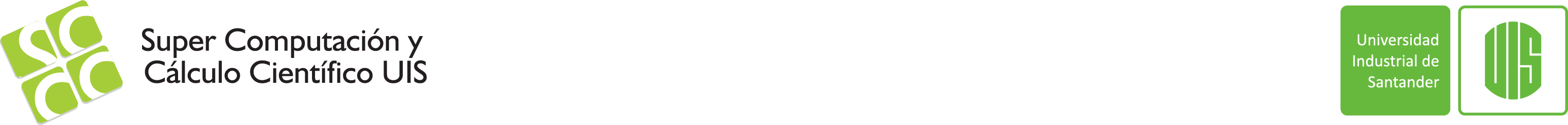
Back to Job Scheduler Slurm
Slurm-web installation
First, let's review the pre-requisites:
- python
- pyslurm (python module)
- Flask (python module)
- clusterShell (python module)
- bootstrap (javascript library)
- jQuery
- Flot (jQuery extension for graph drawing)
all python modules and javascript libraries ought to be installed via apt packages for the slurm-web installation to work
Installing pre-requisites
Some previous packages:
Flask:
ClusterShell:
PySlurm:
The slurm-web package require pyslurm to be provided by a package called python-pyslurm. In the debian release where this procedure was tested that package didn't exist, so it had to be provided by a dummy package.
First, install the real pyslurm using pip
Test it using the examples shown in http://www.gingergeeks.co.uk/pyslurm/
Then create a dummy package using equivs. First, install equivs if your system doesn't have it:
Section: misc
Priority: optional
Standards-Version: 3.5.10
Package: python-pyslurm
Provides: python-pyslurm
Architecture: all
Description: Dummy package whichs only purpose is to provide pyslurm
Now, build the package:
And, install it:
Bootstrap, jQuery y Float:
Now, bootstrap must be activated using:
Installation of the main package
First, it is required to get the latest snapshot of slurm-web from github:
Finally, install using dpkg, first the REST api package then the dashboard:
Configuration and customisation
In /usr/share/slurm-web/ there is a folder called static. Put a custon logo there. In /etc/slurm-web/ there is a file called racks.xml. That file must be edited. The example for GUANE is presented below, but a more general version is shown in the oficial documentation of slurm-web [2]
<?xml version="1.0" encoding="UTF-8"?>
<!DOCTYPE rackmap SYSTEM "/usr/share/slurm-web/restapi/schema/dtd/racks.dtd">
<rackmap>
<nodetypes>
<nodetype id="psl390s-1"
model="HP Proliant SL390s"
height="4"
width="0.5"
/>
<nodetype id="psl390s-2"
model="HP Proliant SL390s"
height="4"
width="0.5"
/>
</nodetypes>
<racks>
<!-- Rack A1 -->
<rack id="guane" posx="0">
<nodes>
<nodeset id="guane[01-16]"
type="psl390s-1"
posx="0"
posy="31"
draw="down" />
</nodes>
</rack>
</racks>
</rackmap>
To do:
Figure out a distribution independent way of installation. Since it only uses javascript and python, it should be possible to install via "sources" and paths.
PROBANDO
