Difference between revisions of "Phpldapadmin"
| (12 intermediate revisions by 2 users not shown) | |||
| Line 1: | Line 1: | ||
| − | + | __NOTOC__ | |
| − | Procedure to add a new LDAP server to phpldapadmin | + | <div class="thumbnail img-thumbnail">http://wiki.sc3.uis.edu.co/images/a/a8/Logo_sc33.png</div> |
| + | <p><div class="btn btn-primary"><i class="fa fa-long-arrow-left"></i> [[LDAP]]</div></p> | ||
| + | |||
| + | <div class="col-md-14"> | ||
| + | <div class="panel panel-darker-white-border"> | ||
| + | <div class="panel-heading"> | ||
| + | <h3 class="panel-title">Procedure to add a new LDAP server to phpldapadmin</h3> | ||
| + | </div> | ||
| + | <div class="panel-body"> | ||
| + | <p><b>Several procedures associated with phpldapadmin</b></p> | ||
| + | <p> | ||
To add a new LDAP server to phpldapadmin the file config.php must be modified. In a default debian setup it should be found on: | To add a new LDAP server to phpldapadmin the file config.php must be modified. In a default debian setup it should be found on: | ||
| − | /etc/phpldapadmin/config.php | + | /etc/phpldapadmin/config.php |
Normally, config.php is generated from an example file included with the installation: | Normally, config.php is generated from an example file included with the installation: | ||
| − | /usr/share/phpldapadmin/config/config.php.example | + | /usr/share/phpldapadmin/config/config.php.example |
For the procedure to include the first ldap server in a phpldapadmin setup please refer to http://phpldapadmin.sourceforge.net/wiki/index.php/Config and the comments inside the example file. | For the procedure to include the first ldap server in a phpldapadmin setup please refer to http://phpldapadmin.sourceforge.net/wiki/index.php/Config and the comments inside the example file. | ||
| − | + | To add a new server go to the end of the file config.php, where there is a section with the following header (around line number 500): | |
| − | |||
{{File|/etc/phpldapadmin/config.php|<pre><nowiki> | {{File|/etc/phpldapadmin/config.php|<pre><nowiki> | ||
| + | ... | ||
"/************************************************************************** | "/************************************************************************** | ||
* If you want to configure additional LDAP servers, do so below. * | * If you want to configure additional LDAP servers, do so below. * | ||
| Line 23: | Line 33: | ||
</nowiki></pre>}} | </nowiki></pre>}} | ||
| − | + | Each server template comes with all the instructions required to set it up commented. e.g: | |
| − | + | {{File|/etc/phpldapadmin/config.php|<pre><nowiki> | |
| − | + | ... | |
| − | |||
| − | |||
| − | |||
/* | /* | ||
$servers->newServer('ldap_pla'); | $servers->newServer('ldap_pla'); | ||
| Line 40: | Line 47: | ||
$servers->setValue('server','tls',false); | $servers->setValue('server','tls',false); | ||
*/ | */ | ||
| + | </nowiki></pre>}} | ||
| − | 1. | + | 1. It's mandatory that each server definition starts with a call to newServer. What this means is that all the setup lines of a given server must appear after a line like ''''$servers->newServer('ldap_pla');'''', and of course before a similar line. |
| − | |||
| − | |||
| − | |||
| − | |||
| − | - | + | 2. The 'name' clausule in ''''$servers->setValue('server','name','LDAP Server');'''' is a familiar, human readable, name, that will appear in the site to identify the server. An example could be "new ldap server" or "myldap". |
| − | |||
| − | + | 3. The 'base' clausule represents the descriptors (dc) required to identify the server instance to manage. The dc are stored in the array of the third parameter. E.g: ''''array('dc=uis,dc=edu,dc=co')''''. | |
| − | + | 4. Only one type of login and authentication is selected in ''''$servers->setValue('login','auth_type','cookie');'''' (in this case cookies). The example file should be checked to see all options available. | |
| − | |||
| − | |||
| − | + | 5. In the clausule ''''$servers->setValue('login','bind_id','');'''' the distinguished name of the admin or some privileged user must set as the third parameter. | |
| − | |||
| − | + | --- | |
| − | + | These are the options to be set to configure a new ldap server to be managed by phpldapadmin. There are advaced options not covered in this instructions that can be accessed in the comments of the example file in the installation or in the documentation found in [http://phpldapadmin.sourceforge.net/wiki/index.php/Main_Page phpldapadmin documentation]. | |
| + | |||
| + | </p> | ||
| + | </div> | ||
| + | </div> | ||
| + | </div> | ||
Latest revision as of 21:04, 9 April 2015
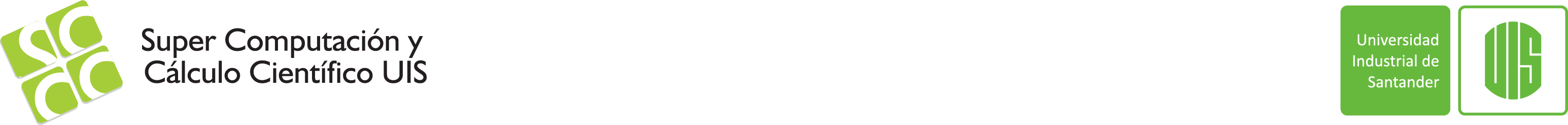
Procedure to add a new LDAP server to phpldapadmin
Several procedures associated with phpldapadmin
To add a new LDAP server to phpldapadmin the file config.php must be modified. In a default debian setup it should be found on: /etc/phpldapadmin/config.php Normally, config.php is generated from an example file included with the installation: /usr/share/phpldapadmin/config/config.php.example For the procedure to include the first ldap server in a phpldapadmin setup please refer to http://phpldapadmin.sourceforge.net/wiki/index.php/Config and the comments inside the example file. To add a new server go to the end of the file config.php, where there is a section with the following header (around line number 500):
... "/************************************************************************** * If you want to configure additional LDAP servers, do so below. * * Remove the commented lines and use this section as a template for all * * your other LDAP servers. * **************************************************************************/"
Each server template comes with all the instructions required to set it up commented. e.g:
...
/*
$servers->newServer('ldap_pla');
$servers->setValue('server','name','LDAP Server');
$servers->setValue('server','host','127.0.0.1');
$servers->setValue('server','port',389);
$servers->setValue('server','base',array(''));
$servers->setValue('login','auth_type','cookie');
$servers->setValue('login','bind_id','');
$servers->setValue('login','bind_pass','');
$servers->setValue('server','tls',false);
*/
1. It's mandatory that each server definition starts with a call to newServer. What this means is that all the setup lines of a given server must appear after a line like '$servers->newServer('ldap_pla');', and of course before a similar line.
2. The 'name' clausule in '$servers->setValue('server','name','LDAP Server');' is a familiar, human readable, name, that will appear in the site to identify the server. An example could be "new ldap server" or "myldap".
3. The 'base' clausule represents the descriptors (dc) required to identify the server instance to manage. The dc are stored in the array of the third parameter. E.g: 'array('dc=uis,dc=edu,dc=co')'.
4. Only one type of login and authentication is selected in '$servers->setValue('login','auth_type','cookie');' (in this case cookies). The example file should be checked to see all options available.
5. In the clausule '$servers->setValue('login','bind_id',);' the distinguished name of the admin or some privileged user must set as the third parameter.
--- These are the options to be set to configure a new ldap server to be managed by phpldapadmin. There are advaced options not covered in this instructions that can be accessed in the comments of the example file in the installation or in the documentation found in phpldapadmin documentation.
