Difference between revisions of "Add resources (machines) to the pool"
From Supercomputación y Cálculo Científico UIS
| Line 2: | Line 2: | ||
<div class="thumbnail img-thumbnail">http://wiki.sc3.uis.edu.co/images/a/a8/Logo_sc33.png</div> | <div class="thumbnail img-thumbnail">http://wiki.sc3.uis.edu.co/images/a/a8/Logo_sc33.png</div> | ||
| − | <p><div class="btn btn-primary"><i class="fa fa-long-arrow-left"></i> [[OAR]]</div></p> | + | <p><div class="btn btn-primary"><i class="fa fa-long-arrow-left"></i> [[Job Scheduler OAR]]</div></p> |
<div class="column clearfix"> | <div class="column clearfix"> | ||
<div class="col-md-14"> | <div class="col-md-14"> | ||
Revision as of 19:22, 9 April 2015
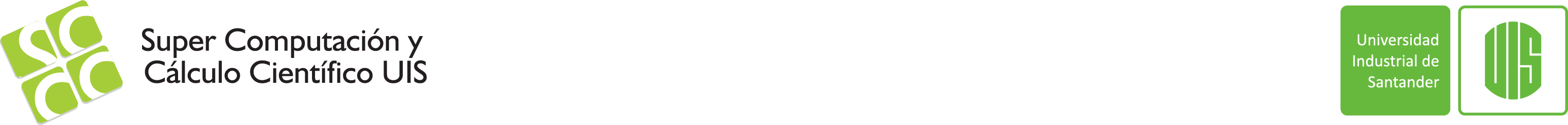
Add resources (machines) to the pool
In this section we describe all the administration tasks for the job scheduler OAR in the frontend node (Server) and in the compute nodes (Client)
Grub
Add the resources (new nodes) to OAR
1. Edit a file /tmp/nodos with the names of the new nodes (one per line)
File: /tmp/nodos
... guane12 guane17 . . ...
2. Then run the following command
oar_resources_init /tmp/nodos
3. Now run
source /tmp/oar_resources_init.cmd
4. Add GPU resources from nodes. Edit a file (GPUresources.cmd) with the following lines:
File: GPUresources.cmd
... oarnodesetting --sql "core=169" -p gpu=YES -p gpunum=57 -p gputype=M2075 oarnodesetting --sql "core=170" -p gpu=YES -p gpunum=57 -p gputype=M2075 oarnodesetting --sql "core=171" -p gpu=YES -p gpunum=57 -p gputype=M2075 . . ...
NOTE:
Each new core must correspond with the new GPU. In guane, for instance, where each node has 24 cores and 8 GPU, each GPU has been assigned to 3 cores. The following script can be used to generate that file. Choose the counters accordingly to the situation: i, j, k, gpu.
File: script.sh
# Este script genera un (CPUresources.cmd) que contiene
# las líneas necesarias para agregar los recursos GPU de un
# nodo a la BD de OAR
# En el caso de guane, hay 24 cores por nodo y 8 GPUs por nodo
# Entonces se asigna un GPU cada 3 cores.
#!/bin/bash
i=169
j=170
k=171
gpu=57
while [ $gpu -lt 65 ]
do
echo "oarnodesetting --sql \"core=$i\" -p gpu=YES -p gpunum=$gpu -p gputype=M2075" >> GPUresources.cmd
echo "oarnodesetting --sql \"core=$j\" -p gpu=YES -p gpunum=$gpu -p gputype=M2075" >> GPUresources.cmd
echo "oarnodesetting --sql \"core=$k\" -p gpu=YES -p gpunum=$gpu -p gputype=M2075" >> GPUresources.cmd
i=`echo $i + 3 | bc`
j=`echo $j + 3 | bc`
k=`echo $k + 3 | bc`
gpu=`echo $gpu + 1 | bc`
done
5. Add the resources with the following command:
source GPUresources.cmd
