Difference between revisions of "Grub 2 recovery"
From Supercomputación y Cálculo Científico UIS
| (One intermediate revision by the same user not shown) | |||
| Line 6: | Line 6: | ||
<div class="col-md-14"> | <div class="col-md-14"> | ||
<div class="well well-midnight"> | <div class="well well-midnight"> | ||
| + | <h4>Grub 2 recovery</h4> | ||
</div> | </div> | ||
</div> | </div> | ||
Latest revision as of 16:57, 9 April 2015
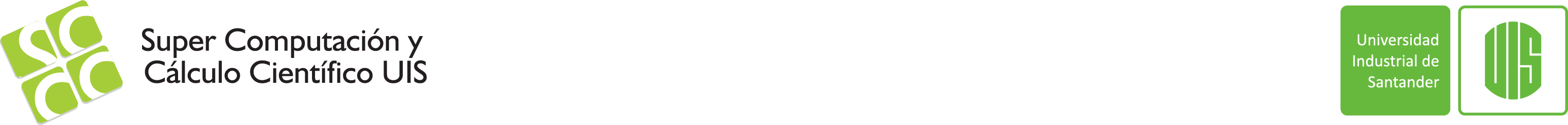
Grub 2 recovery
Procedure 1
1. Boot into Live CD 2. Enter the following commands:
sudo fdisk -l
And find your Ubuntu partition
3. Run the following commands:
sudo mount /dev/sda2 /mnt
sudo mount --bind /sys /mnt/sys
sudo mount --bind /proc /mnt/proc
sudo mount --bind /dev /mnt/dev
sudo chroot /mnt
4. Now reinstall Grub2
grub-install --recheck /dev/sda
apt-get install --reinstall grub2
5. Run as root
update-grub2
since in the previous steps the grub list was created with an /dev/sda4 as an entry.
Procedure 2
These are the commands for managing Grub 2. 1. Check the file /etc/default/grub and adjust the options accordingly 2. Install grub2 in MBR
grub-install /dev/sda
3. Auto-generate the boot menu for grub2:
grub-mkconfig -o /boot/grub/grub.cfg
4. Update the setup menu file:
update-grub
5. For recovering a node in guane run:
grub-mkconfig -o /boot/grub/grub.cfg
grub-install /dev/sda
